 English
EnglishAsia Pacific
eBay require key item specifics in a number of different categories. Without this information, you won't be able to publish new, manually relisted or revised listings. Buyers' increasing use of search filters means that adding the right Item Specifics can provide more sales – using the tool is an efficient way to help your business grow.
Try our ROI calculator to find out the return on investment you will achieve using our Aspect Finder+ tool to update your eBay Item Specifics.

Scan your listings & identify any missing important Item Specifics

Process any Item Specific in any category, on any eBay site

Review current eBay listings for quality & data issues & get suggestions on how to make improvements

Save valuable time & effort optimizing your listings

Increase compliance & performance for eBay's search algorithm (Best Match & Cassini)

Instead of updating one listing at a time, users can now do it in bulk. Helping drive more sales

Benchmark your listings using OptiRating and increase your chances of making sales on eBay

Optimize your titles using AI. Create optimized eBay titles using data already found in your listings
Discover other Optiseller tools to help boost your sales on eBay.
Aspect Finder+ scans your listings to identify important missing item specifics. You might already have this information stored in other parts of your listing. Aspect Finder+ will then retrieve it for you to save you time when updating your listings.
Why use Aspect Finder+?


You'll be able to download this file to use with File Exchange, Seller Hub or Third-party integration partners. The overview displays a summary of completeness for your products.
Organised into categories, the table shows how many products have data missing per classification (e.g. Required, Required Soon, Recommended and Additional) as well as the total number of listings per category. You can also import additional data and export to a number of different pre-defined formats.
The tool also works with categories that have no mandated Item Specifics. In these categories you do not HAVE to add and improve specifics, but it is highly recommended to increase views of your items, and sales.
The Aspect Finder+ report breaks down the best way for you to view and optimise your data. Review what's already been done and apply the finishing touches. Whether that means importing more data or making some manual adjustments everything you need is available in the tool.
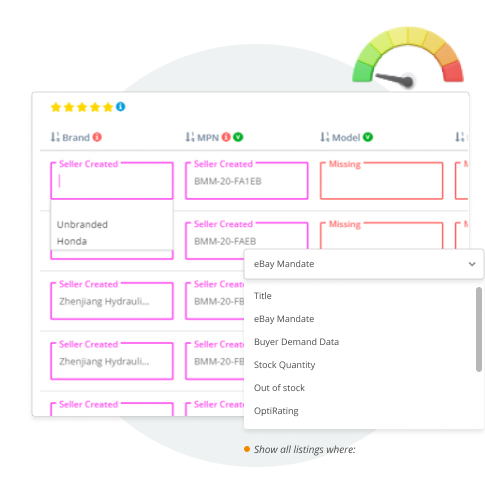
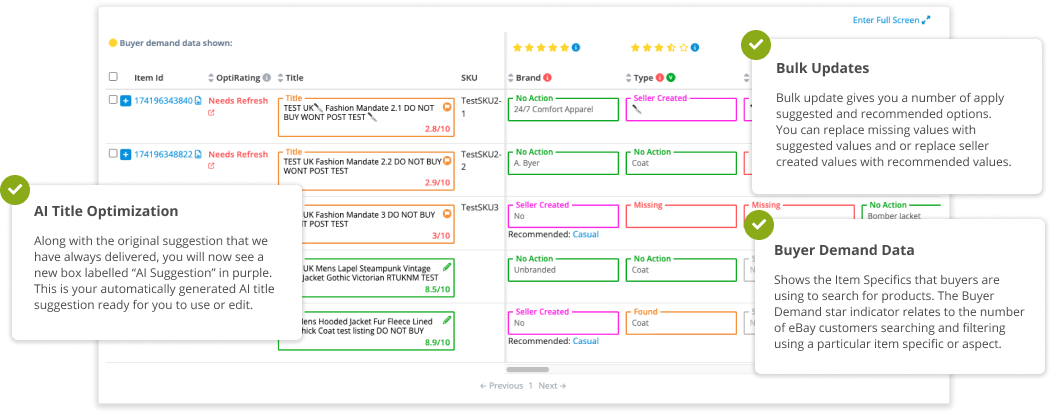
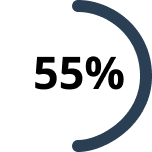
Source: eBay Connect 2020
Trusted by 1000s of world class companies selling on marketplaces.





Choose the right plan for your business, try Optiseller risk-free with our 14 day trial. or sign up today and learn about our eBay Data Optimisation Platform. Start your eBay journey in the best possible way with this step-by-step onboarding tool that automates the process of optimising your listing data.