 English
EnglishAsia Pacific

If you are a Fashion seller, you will want to read this guide. It will provide you with a deeper understanding of how eBay’s mandates in February 2021 will affect you, and will educate you as seller in the fashion category. The guide focuses on the eBay UK market, but looking at the different regions affected by February’s mandate, there are only subtle differences between them.
We understand your frustrations when eBay force another item specific mandate on sellers. However, it is not all doom and gloom. Item Specifics are not just a tick box exercise, they are your SEO for your eBay listings.
We have seen many situations whereby populating Item Specifics enhances search visibility across the eBay marketplace, increasing views and resulting in a stronger sales performance. All eBay sellers can benefit from giving some attention to their Item Specifics. Here’s how.
Item Specifics provide important attributes of the product you are selling, such as ‘Brand’, ‘Size’, ‘Type’, ‘Colour’, ‘Style’ and other relevant data. These nuggets of information are crucial to visibility and sales on eBay. By populating them, you will ensure your listings are easily found by buyers, and they will be able to purchase with confidence.
There are four different types of Item Specifics:
Read our blog post with more detail around the distinctions between the different Item Specifics.
There are several reasons why you should provide as many Item Specifics as possible in your listings:
Did you know? - "65-80% of eBay inventory doesn’t have all 3 top Item Specifics completed, and therefore disappears from search".
As avid eBay followers will know, since November 2018 eBay mandates changes to certain verticals/ categories roughly twice a year.
Back in 2018, Fashion sellers were asked to fill in ‘Colour’ and ‘Sleeve Length’ in the Women’s Tops & Shirts category. Then, in February 2019, the Dresses category was added to the list, with ‘Colour’, ‘Dress Length’ and ‘Style’ being the newly mandated item specifics.
Tip - "Women’s dress listings with Item specifics ‘Style’ and ‘Dress Length’ filled in sell on average 81% better than those without".
Since May 2019, eBay has really widened the net when it comes to Item Specifics, and this is continuing long into 2021.
Let's dive right in
If you sell any of these items, you will want to check your listings using our popular Aspect Finder+ tool. This tool can be found in your eBay seller dashboard.
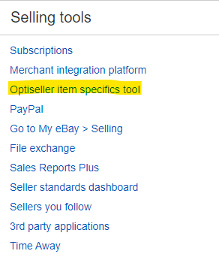
Belt, Bra, Dress, Eyewear, Fashion Accessory, Gloves, Hair Styling Accessory, Handbag, Hat, One-Piece & Set, Outerwear, Pants, Shirt, Shoe Accessory, Shoes, Shorts, Skirt, Sleepwear, Socks & Hosiery, Suit, Sweater, Swimwear, Underwear.
These items cover a wide range of different categories; in fact, 213 Fashion categories across eBay UK are affected. While you may not trade in all or the vast majority of these categories, we advise you to check your listings and add in any newly required Item Specifics to ensure your listings can be revised after 22nd February 2021.
For a full list of affected categories, you can download a spreadsheet.
If your listings are already optimised, you may find that the Item Specifics eBay is mandating are not applicable to you as a seller.
This section focuses on the importance of using eBay Values vs seller created/custom values.
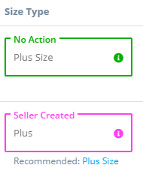 |
As you see on the left a snapshot from our Aspect Finder+ tool; for 'Size Type' - the green box indicates this item specific value matches an eBay value. The purple box indicates that this item specific is seller created as it does not match an eBay value. In this example, it should be 'Plus Size' instead of 'Plus'. Aspect Finder+ has found this value and is suggesting it as a Recommendation. |
Tip - Seller Created means that the listing has a value, but it is not one of eBay's recommended values. This means the listing will not benefit from any eBay search indexing or filtering for this item specific. In simple terms you may be not found in search.
Let's look at another example:
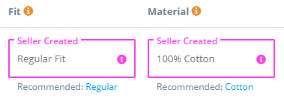
In the ‘Fit’ example above, you can see the seller has input a value (‘Regular Fit’) into the Fit Item Specific name. Again, like the other example, the purple box indicates that this Item Specific is seller-created, as it does not match an eBay value.
In this instance, the seller has been too specific. There is no need for the word ‘Fit’, as that is the Item Specific name. In this example, the correct value would be ‘Regular’ instead of ‘Regular Fit’. As you can see above, Aspect Finder+ has found this value and is suggesting it as a Recommendation.
In the ‘Material’ example, much like the ‘Fit’ example, you can see the seller has input ‘100% Cotton’ into the Material Item Specific name. The purple box shows that this Item Specific is seller-created and does not match an eBay value.
Here, the seller has been too specific. There is no need for the word ‘100%’ at the start, as that is the Item Specific name. In this example, the value should be ‘Cotton’ instead of ‘100% Cotton’. Again, Aspect Finder+ has found this value and is suggesting it as a Recommendation. To go a little further, it is likely that the breakdown of fabric content will be detailed within the description and/or title.
Did you know? - "On average, listings in Fashion categories with Item specifics filled in, sell 47% better than those without.”
This section digs deeper into a few different categories, beginning with Boots.
Below is the Boots category and the Item Specifics that are Required Already and Newly Required for February’s mandate.
Clothes, Shoes & Accessories > Men > Men's Shoes > Boots (11498)
Brand - Required Already
Style - Required Already
Colour - Required Already
Upper Material - Required Already
Shoe Size - Newly required
Type - Newly required
Department – Newly required
We have included a screenshot from our Category Lookup tool to present this information in a different view. As you can see, the three Required Soon Item Specifics are ‘Shoe Size’, ‘Type’ and ‘Department’.
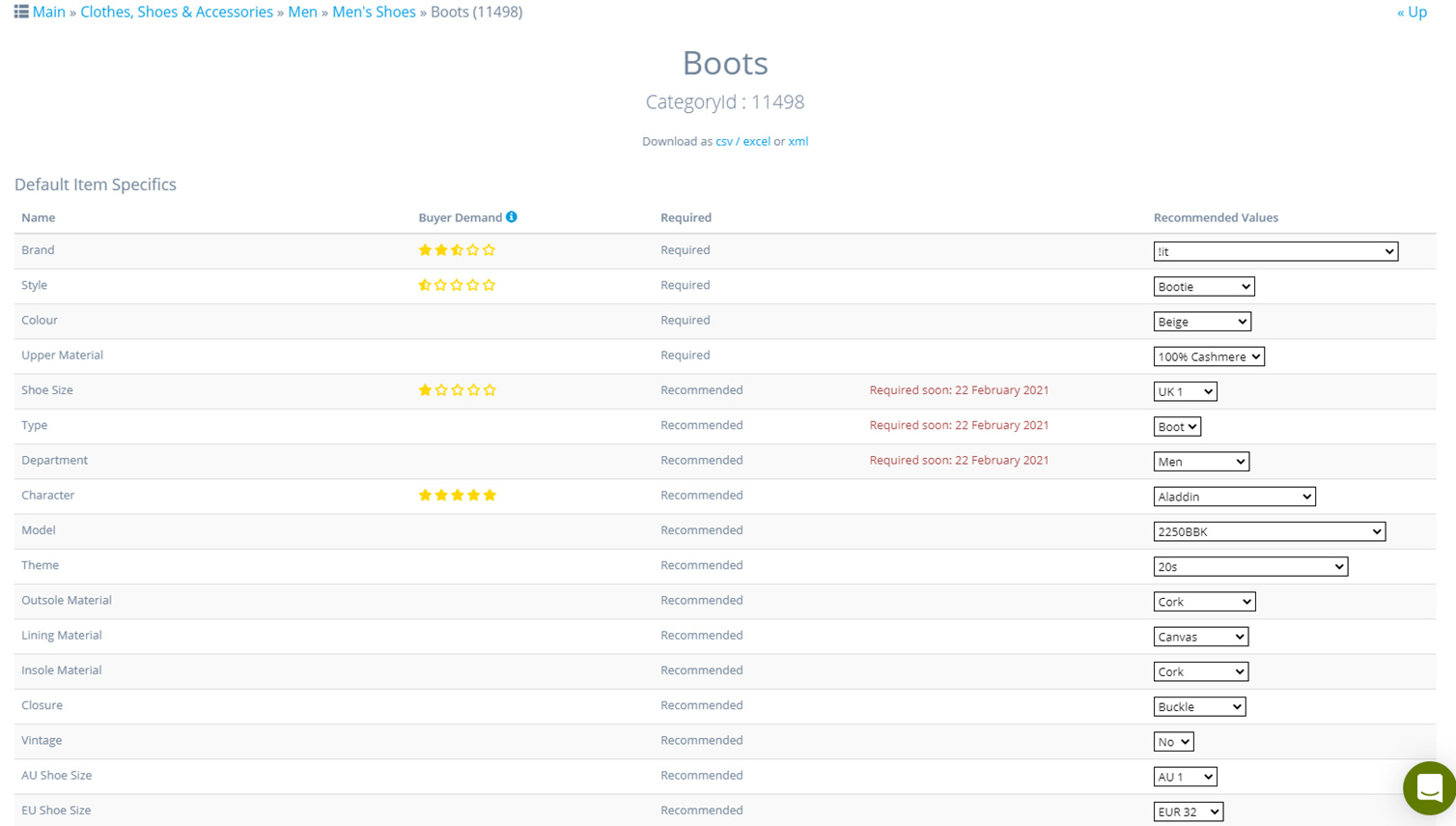
(Image: Optiseller Category Lookup Tool)
Optiseller's Category Lookup tool offers a structured view on the eBay category hierarchy and provides detailed insight on each of the categories.
The tool also gives an insight into Buyer Demand, which is an incredibly powerful feature. The Buyer Demand star indicator relates to the number of eBay customers searching and filtering using an individual Item Specific or aspect.
As you can see above via our Category Lookup tool, the Boots category contains a LOT of Item Specifics for you to populate. If you look at the star rating, you will see that the Item ‘Specific Brand’ is rated as approximately three stars, while ‘Style’ is just half a star.
It’s worth pointing to out that ‘Shoe Size’ is a more searched for/filtered by value than ‘Style’. And, while ‘Character’ gets a five-star rating, suggesting that it is highly searched for/filtered, this is an anomaly, since you will find that ‘Character’ cannot be populated for all your listings.
If you sold in the category of Boots, for any listings that you have already populated all the Item Specifics as in the example above, you would need to take no further action ahead of the February mandate.
While at Optiseller we advise ALL sellers to complete as many relevant Item Specifics as possible because they help increase your search visibility on the eBay marketplace, we do appreciate the time it takes for sellers to input these values.
Tip - If you fully populate your Item Specifics, you are not only in effect covering yourself from an input time point of view for any future eBay mandates, BUT also giving your listings the widest possible reach across eBay!
In the Women's Boots category, you can see the new additions to Required Already Item Specifics, and the Newly Required Item Specifics. Notice that there is some slight difference between the Men's Boots & Women's Boots categories.
Clothes, Shoes & Accessories > Women > Women's Shoes > Boots (53557)
Brand - Required Already
Colour - Required Already
Upper Material – Required Already
Style - Newly required
Type - Newly required
Department - Newly required
UK Shoe Size (Women's) - Newly required
We have included a screenshot from our Category Lookup tool to present this information in a different view. As you can see below, the four Required Soon Item Specifics are ‘Style’, ‘Type’, ‘Department’ and ‘UK Shoe Size (Women’s)’.
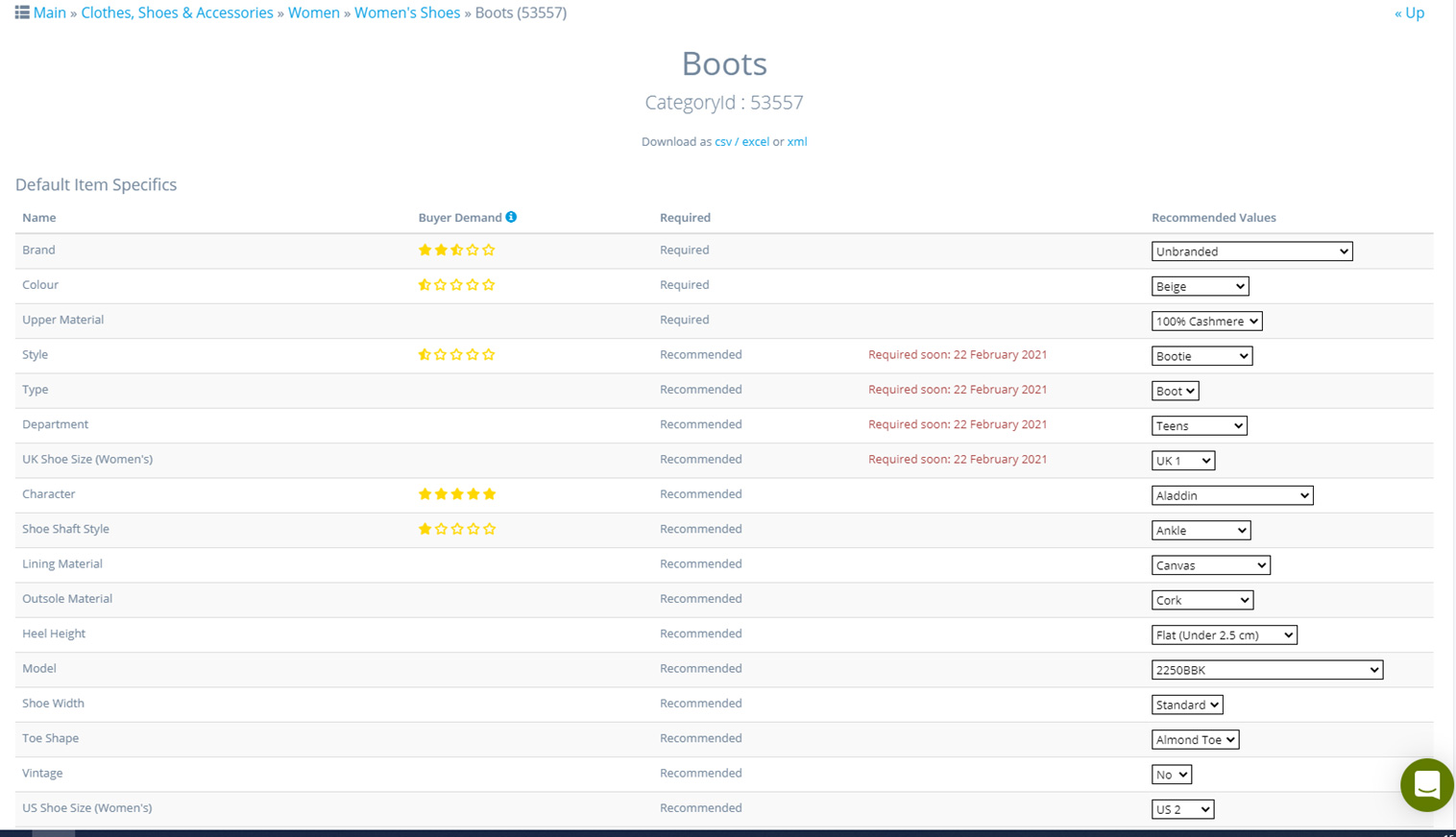
(Image: Optiseller Category Lookup Tool)
Looking into the Buyer Demand Data again, you can see that there are subtle differences between the Men’s and Women’s Boots categories: with a one-star rating , ‘Shoe Shaft Style’ is a new addition in the Women’s category.
If we look at a totally different fashion category, Women’s Active > Hoodies & Sweatshirts, you will see that the new additions to Required are ‘Style’, ‘Department’ and ‘Type’.
Clothes, Shoes & Accessories [11450] > Women [260010] > Women's Clothing [15724] > Activewear [185098] > Hoodies & Sweatshirts [155226]
Brand - Required Already
Size - Required Already
Colour - Required Already
Style - Newly required
Department - Newly required
Type - Newly required
We have included a screenshot from our Category Lookup tool to present this information in a different view. As you can see, the three Required Soon Item Specifics are ‘Style’, ‘Department’ and ‘Type’.
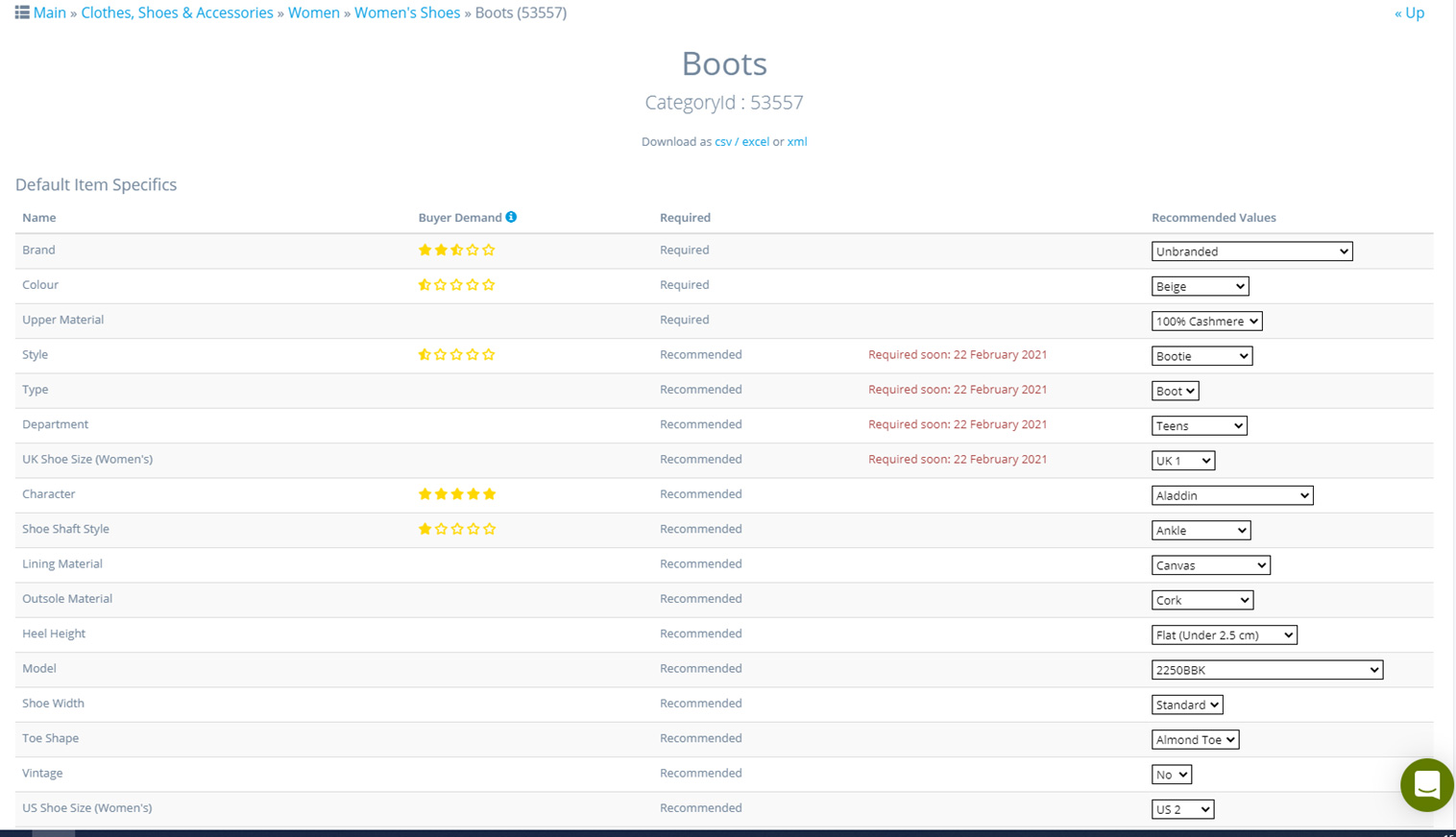
(Image: Optiseller Category Lookup Tool)
Across all the three example categories discussed above (Men’s Boots, Women’s Boots and Women’s Hoodies & Sweatshirts) there are very similar Item Specifics; ‘Style’, ‘Department’, ‘Type’ and ‘Shoe Size’.
If we break it down, by looking at the Item Specifics in more detail, you can see that many of the Item Specific values do overlap across categories. For buyers, the ability to search for products in a more structured and specific way enhances the customer experience across the marketplace. For sellers, the changes are designed to increase the search visibility of their listings, so they are easier to find on site.
Style
| Men's boots | Women's Boots | Women's Hoodies & Sweatshirts |
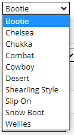 |
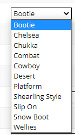 |
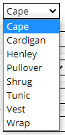 |
As you can see from the eBay recommended drop down values, there are a lot of overlap values between the Men’s Boots and Women’s Boots categories, the only additional value being ‘Shearling Style’ for Women’s Boots.
Department
| Men's boots | Women's Boots | Women's Hoodies & Sweatshirts |
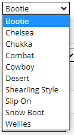 |
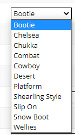 |
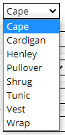 |
As you can see from the eBay recommended drop down values, the range of choice for department is a lot more limited. eBay could consider mapping the Department from the category tree of the listing, e.g. Women - (Clothes, Shoes & Accessories > Women > Women's Shoes > Boots (53557).
Type
| Men's boots | Women's Boots | Women's Hoodies & Sweatshirts |
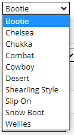 |
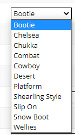 |
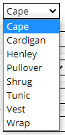 |
The eBay recommended drop down values show that there is only a single value Item Specific here for both Men’s Boots and Women’s Boots categories. This is another occasion where eBay could just default index the value for the seller and make their workload easier. In the Women’s Hoodies & Sweatshirts category, however, there is a choice of 3 drop-downs to consider.
Did you know? - "80% of eBay customers are likely to filter item specifics in the Women’s Fashion category."
In the Women's Dresses fashion category, the new additions to the Required values are 'Department', 'Dress Length' and 'Size'.
Clothes, Shoes & Accessories > Women > Women's Clothing > Dresses (63861)
Brand - Required Already
Style - Required Already
Colour - Required Already
Department – Newly Required
Dress Length – Newly Required
Size – Newly Required
Again, we have included a screenshot from our Category Lookup tool to present this information in a different view. As you can see, the three Required Soon Item Specifics are 'Department', 'Dress Length' and 'Size'.
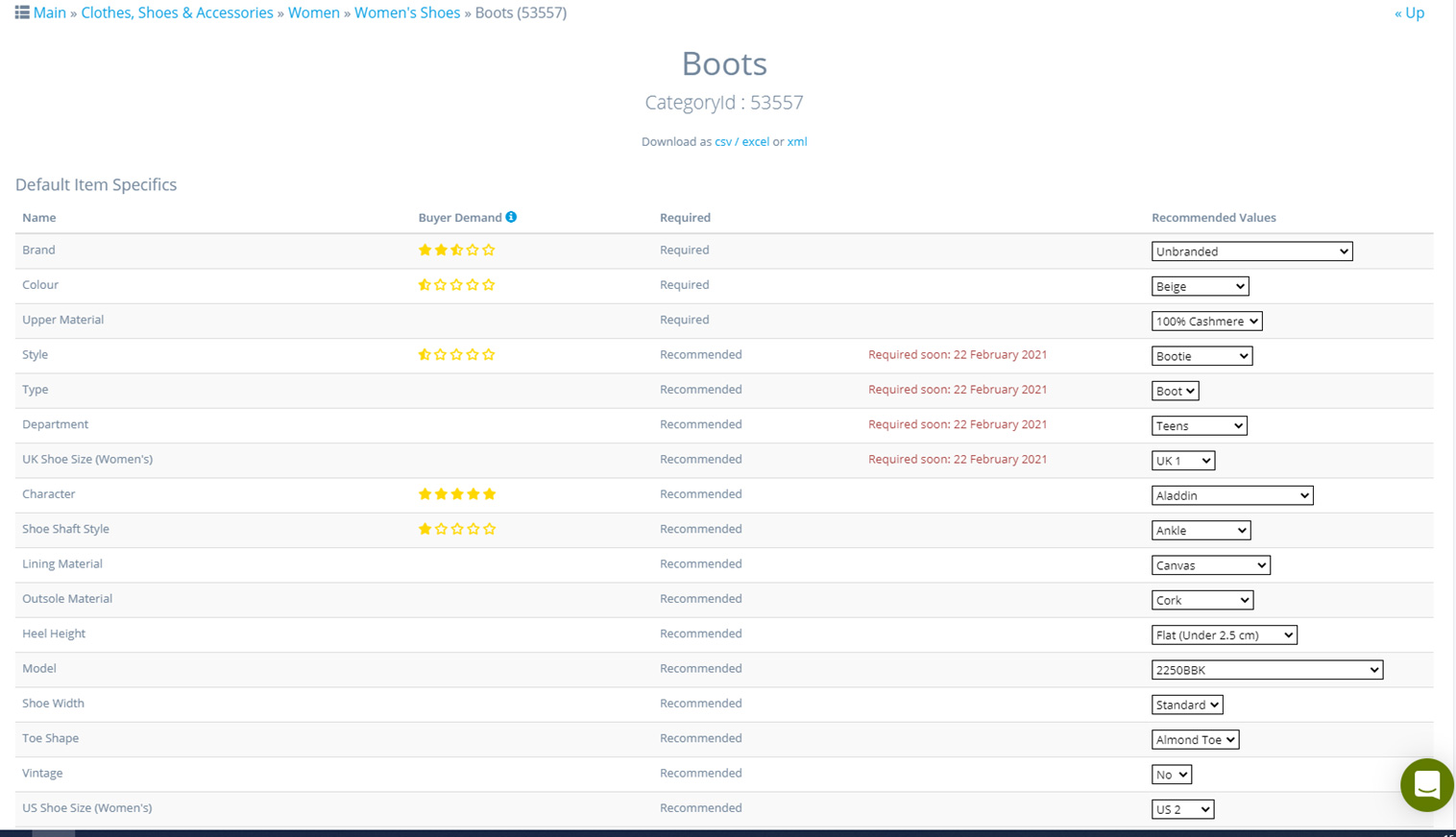
(Image: Optiseller Category Lookup Tool)
As you can see above via the Category lookup tool, there is a lot of buyer demand data for the Women's Dresses category. If you look at the star ratings for each Item Specific name, you will see that 'Brand' and 'Size' are both five-star Item Specifics. The higher the star rating, the higher the demand, which means buyers use them the most when conducting their searches and filtering the search results.
Also, notice that 'Sleeve Length', 'Fabric Type' and 'Character' all are approximately one-star ratings. Even though these are Recommended and not Required Item Specifics, they are worth completing, as there is some buyer demand for them.
eBay is really digging into Size data; this is one area that's being heavily mandated. The primary reason for this is to improve the buying and selling experience across the marketplace, so more customers find your items through filtering, and better-quality buyers find the right listings, increasing seller revenue.
Below are all the various Size-related item specifics needed in some shape or form across all the 213 fashion categories due to be mandated on 22nd February 2021:
AU Shoe Size, EU Shoe Size, EUR Shoe Size (Women's), UK Shoe Size, UK Shoe Size (Women's), US Shoe Size, US Shoe Size (Women's), Band Size, Cup Size, Size.
Many of the Item Specifics are for the Shoes categories, but as an example, 'Band Size' and 'Cup Size' relate to Lingerie and Sports Bra categories.
The 'Size' Item Specific is need is 70% of the fashion categories to be mandated (148 out of 213 categories).
Tip - The Buyer Demand indicator effectively tells you which Item Specifics are worth completing. In an ideal world, all Item Specific (where possible) would be completed, but that’s not always possible. However, for sellers the Buyer Demand data is like the holy grail, as it reflects what is being searched for and what filters are being used by buyers. With this in mind, why would you not complete the Item Specifics of your listings, particularly the ones with high star scores?
While above you can see the size data, below you will find all the Item Specifics that are non-Size related and are due to be mandated on 22nd February 2021:
Brand, Colour, Department, Type, Style, Dress Length, Frame Colour, Material, Outer Shell Material, Upper Material.
Some of the new Item Specifics spill across different categories. For example, ‘Brand’ is mandated in every fashion category. 'Colour', 'Department' and 'Type' are Item Specifics that are needed across 99% of fashion categories due to be mandated.
On the reverse, 'Frame Colour' and 'Material' relate to a tiny percentage of categories that are due to be mandated.
We hope you have found the above information useful when updating the Item Specifics with a view to complying with the latest eBay mandate. If you haven’t tried Aspect Finder+, it is free until 31st July 2021, courtesy of eBay. Read more information here.
We hope you have found the above information useful when updating the Item Specifics with a view to complying with the latest eBay mandate. If you haven't tried Aspect Finder+, it is free until 31st July 2021, courtesy of eBay.