 English
EnglishAsia Pacific

This means that you can get your colleagues involved and share the insights and workloads within your team.
All users are able access the tools using their own login details, increasing productivity and a better experience for users. It also allows your organisation to enable new employees and handover from leavers.
Some of the benefits that we've seen for other accounts using multiple user access are detailed below.
To access this feature, read the how to article or continue on - it takes 2 minutes to setup!
Giving your employees access
How to add other users from your team to access the data and reports?
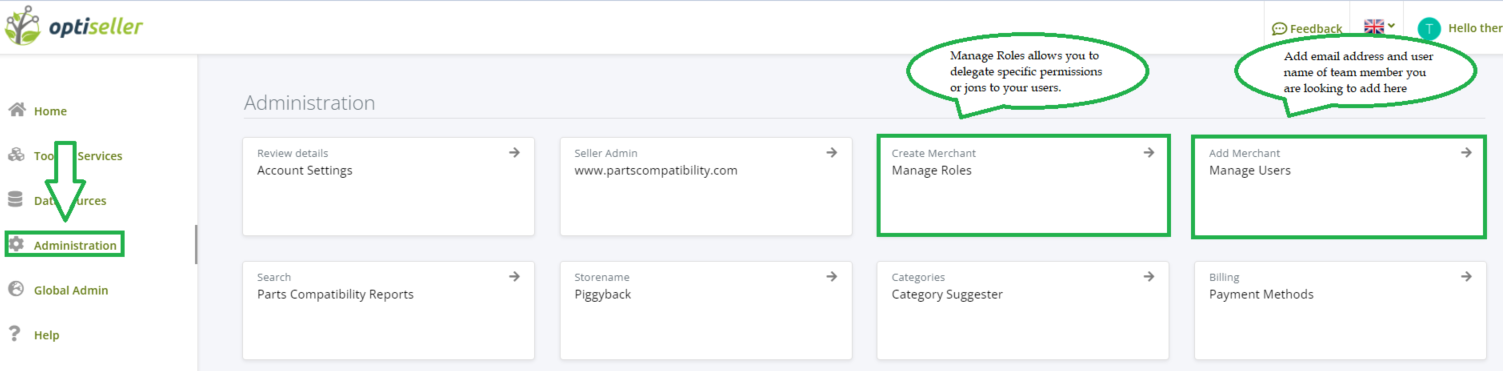
Click "Add User" and enter the email address, name of the user.
Your colleague will receive an email welcoming them to Optiseller with details on how to login.
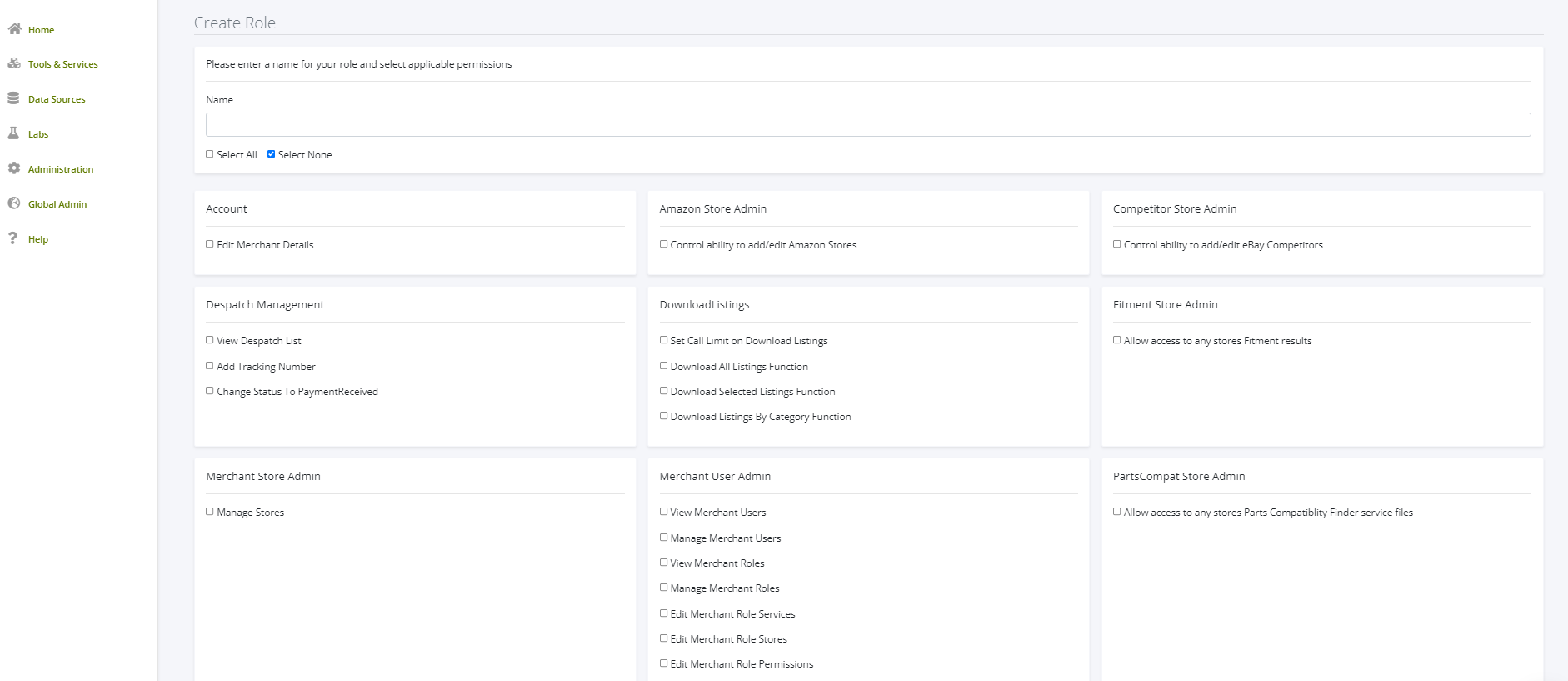
Multiple roles and users can be created to allow you to tier and control access to your Optiseller reports and administration section.
We hope you found this blog article useful, you may find these other help articles from Optiseller of interest.
Other helpful articles:
Getting started with Optiseller
How do I link my store?
Understanding OptiRating