 English
EnglishAsia Pacific
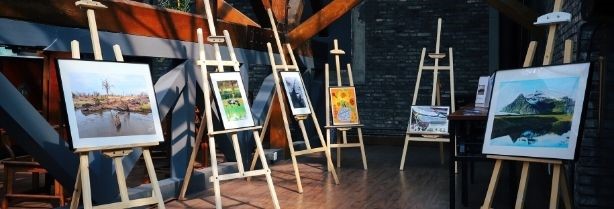
The countdown is on...
The deadline for these mandatory Item Specifics changes is the 22nd of February. Not long to go now. Don’t worry, there is still time to get started if you haven’t already. Be warned, if you miss the deadline, you could see a drop in your sales and visibility. It’s worth taking the time now to get your store in order. Here is your overview of mandates for Art & Collectables categories.
What are eBay mandates?
eBay mandate Item Specifics for certain verticals and categories a few times a year, often in relation to the trends and seasons. They monitor how buyers are filtering for certain items and adjust accordingly. So, in short, it is good news for your store if there are changes mandated for your listings. It means that there has been an influx in traffic to listings like yours. By missing the deadline, you will miss the traffic that could have been on its way to you, had you populated the newly required Item Specifics.
Some examples of affected categories for Arts & Collectables sellers include:
| Category | Product | |
|---|---|---|
| Animation Merchandise | Posters & Wall Scrolls | |
| Doll Clothes & Accessories | Pets & Animals | |
| Tools, Supplies & Engines | Engines | |
| Cookware, Dinnerware & Serveware | Tea & Coffee Pots | |
| Sports Stickers, Collections & Albums | Sticker Albums & Books | |
*Please note these examples are from the UK mandates but are good examples which may be the same for any other region you may sell in.
Here is a full list of the Item Specifics you may be required to populate for UK listings:
What happens if you don't make the changes?
It is important to note that if you don’t make these changes in time for the 22nd of February deadline, you will be unable to re-list any of your listings or create new ones without these required Item Specifics. You will also miss out on the influx of traffic that led to eBay mandating these changes in the first place. If buyers are using these filters, you will disappear from search results as they narrow down their search. The sooner you make the changes, the sooner you’ll see a boost in ranking, traffic and sales performance before the changes are even imposed. We know that this may seem like a mammoth task, and rather intimidating to those of you who haven’t been through this before but don’t worry, we are here to help.
We have the tools to support you
Our Aspect Finder+ tool helps you to see which of your listings have Required, Required Soon, Recommended or Optional Item Specifics. It makes populating the Item Specifics simple as you can select eBay approved aspects from the dropdowns. This way, you know that your Item Specifics will generate traffic to your listings.
A handy additional feature in the Aspect Finder+ tool is Bulk Updates. This feature was designed with our customers in mind, it saves you time when updating a large number of listings. Bulk updates do what they say on the tin, they allow you to update multiple listings at once. It speeds up what can be a very time-consuming process, of going through your listings individually to enter the same Item Specific repeatedly. This feature will make all the difference, particularly as the deadline edges closer...
Through Aspect Finder+, you’ll see the status of all of your Item Specifics for every listing on your store. When looking at the status of your listings’ Item Specifics, it is easy to feel overwhelmed and unsure of how to get started. The Filter Builder Feature of AF+ allows you to filter down your Item Specifics. For example, by applying an eBay mandates filter, you can drill down to this area to prioritise these first. You can come back to the rest at a later date. This filter ensures you populate the Item Specifics which will have the highest impact, allowing you to prioritise the changes that will be most beneficial to your listings.
Helping you to further prioritise, our Category Lookup tool is an essential part of many of our clients' tool kits. It gives you the insight to understand how frequently searched and filtered certain Item Specifics are for your category. This tool generates a 1-5 star rating which indicates how frequently buyers are filtering using these Item Specifics. You can be certain this data is up to date as eBay monitors and updates this data every 30 days.
 This is a screenshot from our Category Lookup tool.
This is a screenshot from our Category Lookup tool.
As you can see from the image below, it is worth going above and beyond the mandates, as there can be a recent increase in traffic that isn’t part of the latest mandates. It is a good idea to populate these as and when you have time to do so.
All of the tools mentioned are included in our Starter plan.
So that completes your rundown of the eBay mandates for Art & Collectables. We hope that this has given you the motivation to get started.
If you want to see what changes are being mandated overall, check out this blog post.
For your 7-day free trial for the tools mentioned in this article, sign up here.